First app is Doby – Smart Camera setup for CCTV rooms with screen capture below also know as Clever Dog and the same app with that name is available so download either Doby or Clever Dog app they are the same ( important update Doby & Clever Dog are no longer on the Android apps but you can download the .apk from www.cleverdog.com.cn/services/download/ ) link below.
Under that is Myp2pCam please ask what app would be needed on dropping off you guineas as some of the cameras are either.
Doby/CleverDog app This is based on apple iPhone and iPad’s but is the same for other phones please contact us if having problems the app can be found also by clicking on link below from whatever you want to view it on, then download the app for that device, we have found most phones have the app but not all tablets will work with the app.
http://www.cleverdog.com.cn/services/download/
Step 1 open your app store app on your device as below and search for doby.
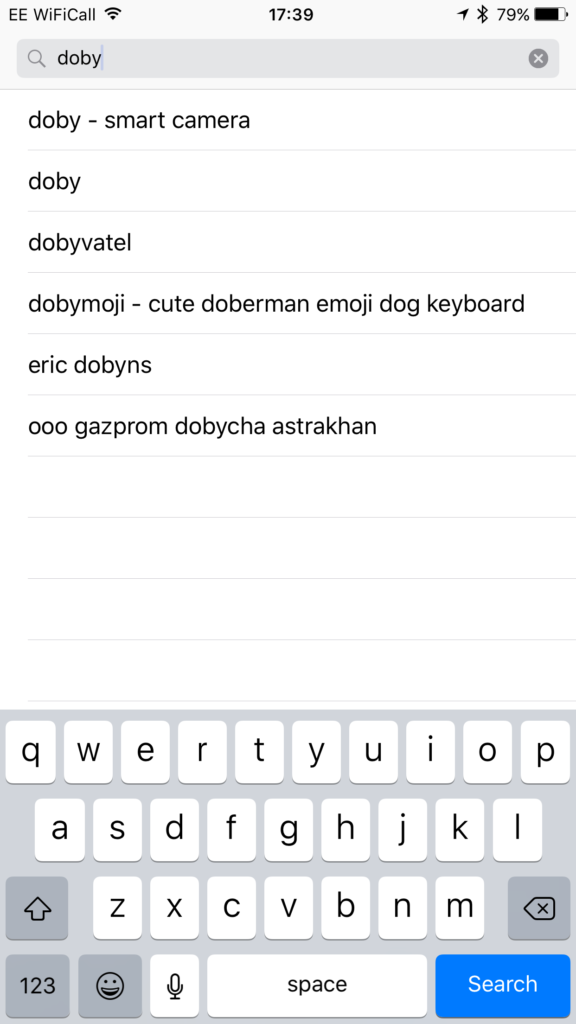
Step 2 select doby – smart camera, this will come up.
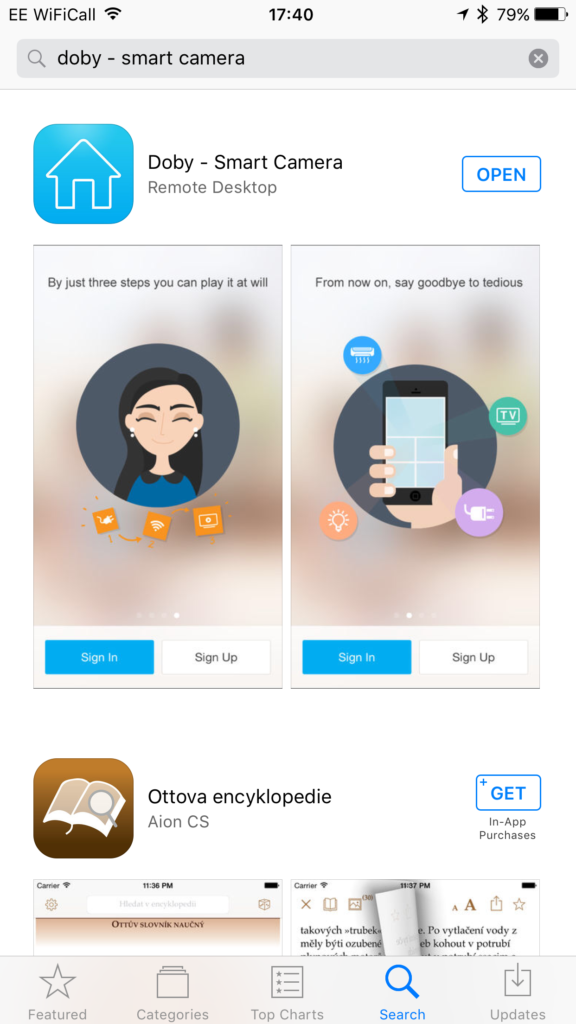
Step 3 click on get (where mine says open as I have already downloaded it) yours will say get, it will download then click open.

Step 4 click on Sign Up and below will come up.
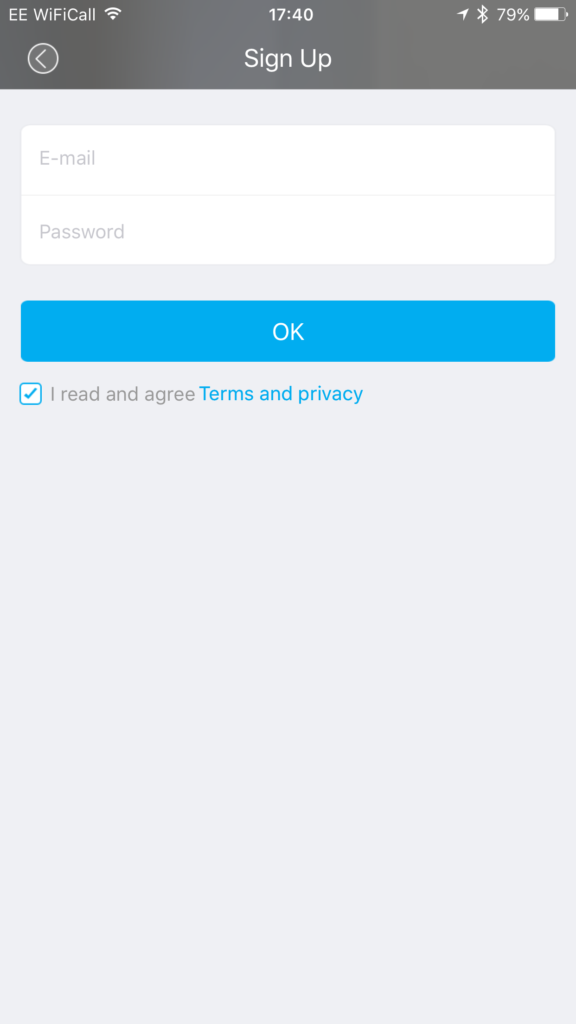
Step 5 put in your email and a password you will not forget, the email you put in is the email I will need to share the room, the next screen will come up.
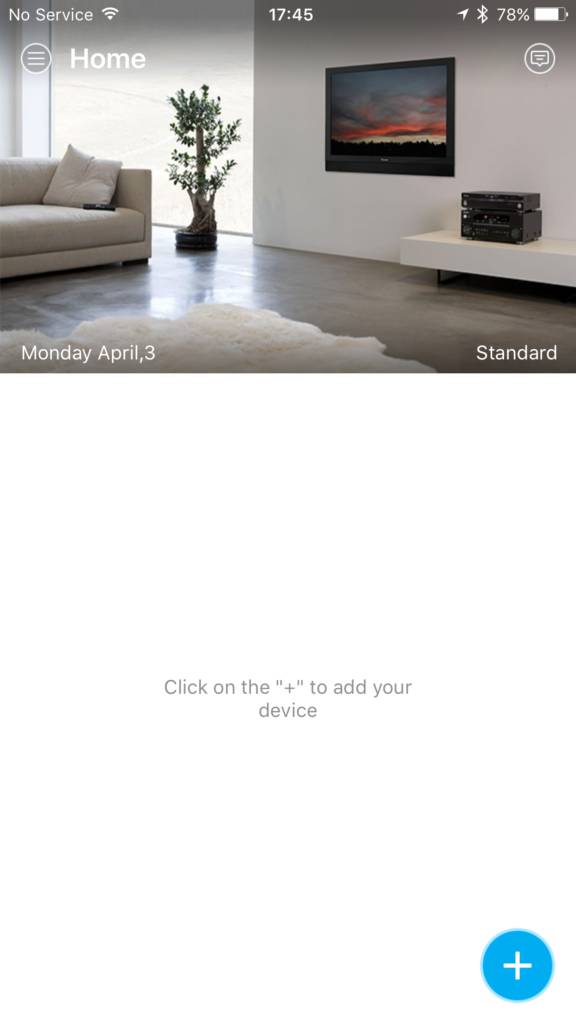
That’s it when you give me the email I will share the camera and it will appear in the + section above all you need to view is to click on it and press play have fun.
How to download and use MyP2PCam app, it’s easy to do just search for p2pCamViewer in your App Store
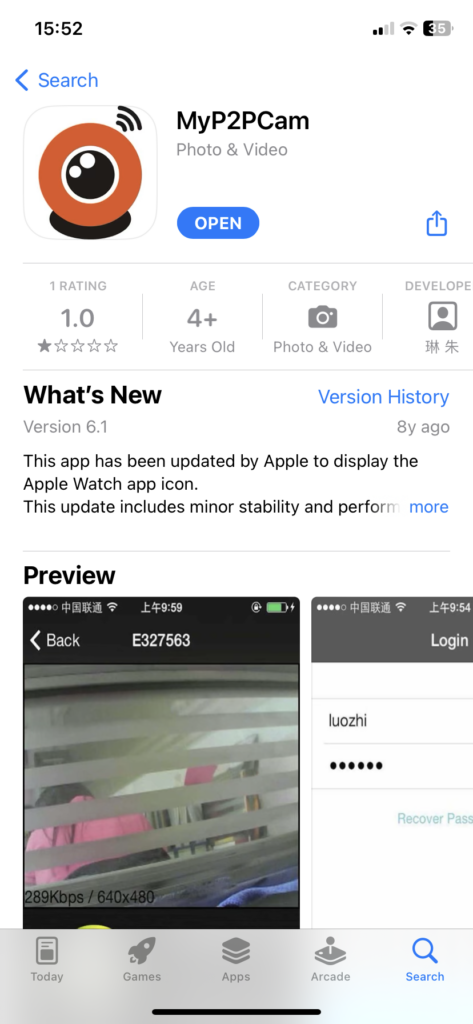
Then username is GuineaPigHotel1 and password is GuineaPig128

Then find your Guinea from the 4 enjoy.
