First app is Doby - Smart Camera setup for CCTV rooms with screen capture below also know as Clever Dog and the same app with that name is available so download either Doby or Clever Dog app they are the same ( important update Doby & Clever Dog are no longer on the Android apps but you can download the .apk from https://play.google.com/store/apps/details?id=com.cylan.jiafeigou&hl=en_GB ) link below.
Android link below please note we are not responsible for these links we add for help if you find they do not work or give problems please advise us:
https://play.google.com/store/apps/details?id=com.cylan.jiafeigou&hl=en_GB
Step 1 open your app store app on your device as below and search for doby.
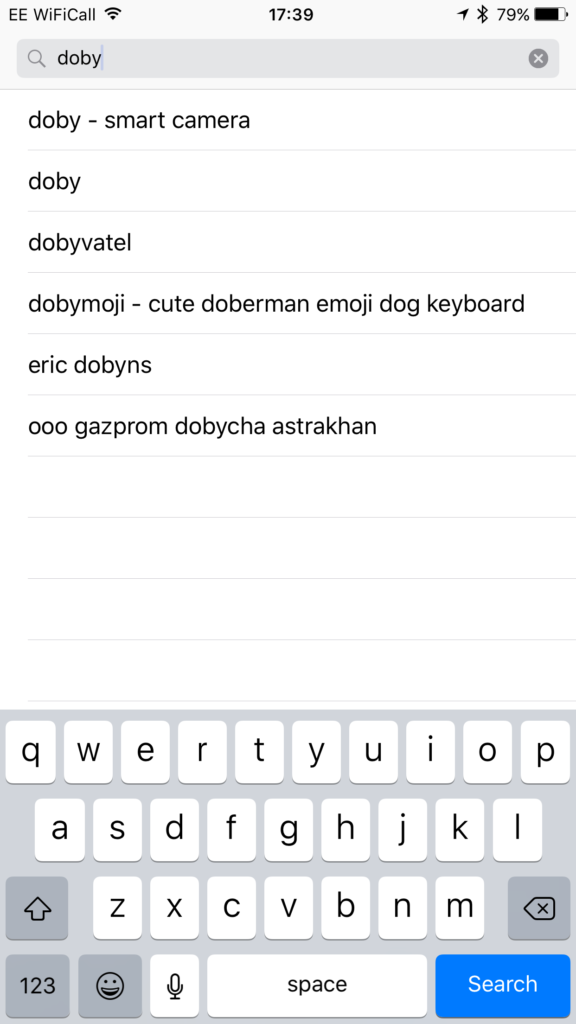
Step 2 select doby - smart camera, this will come up.
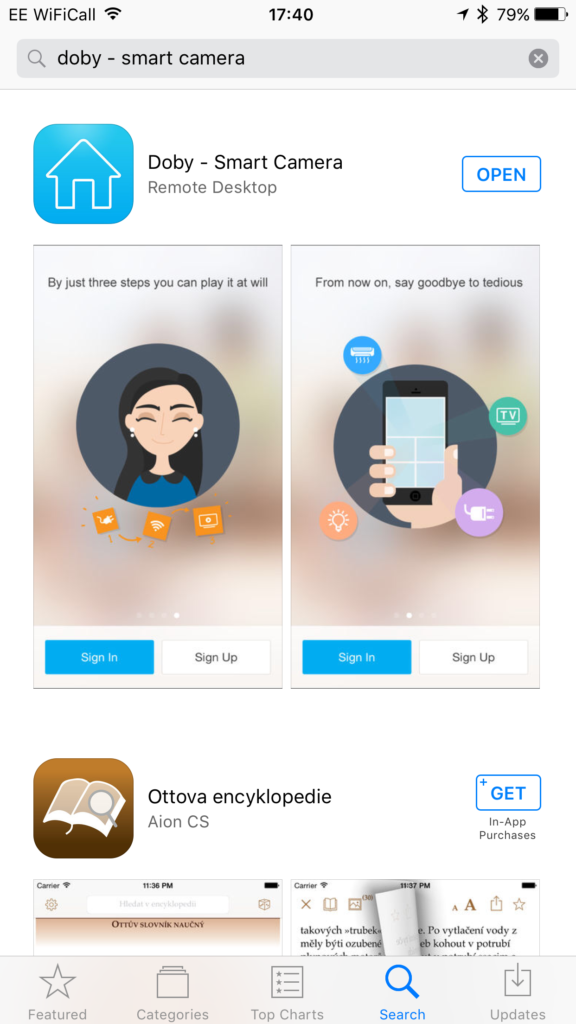
Step 3 click on get (where mine says open as I have already downloaded it) yours will say get, it will download then click open.

Step 4 click on Sign Up and below will come up.
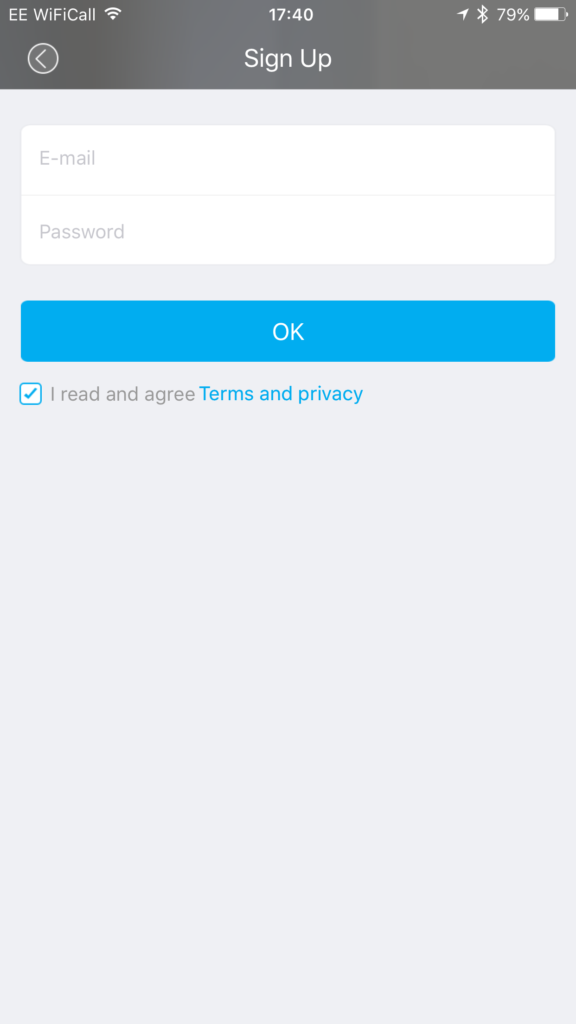
Step 5 put in your email and a password you will not forget, the email you put in is the email I will need to share the room, the next screen will come up.
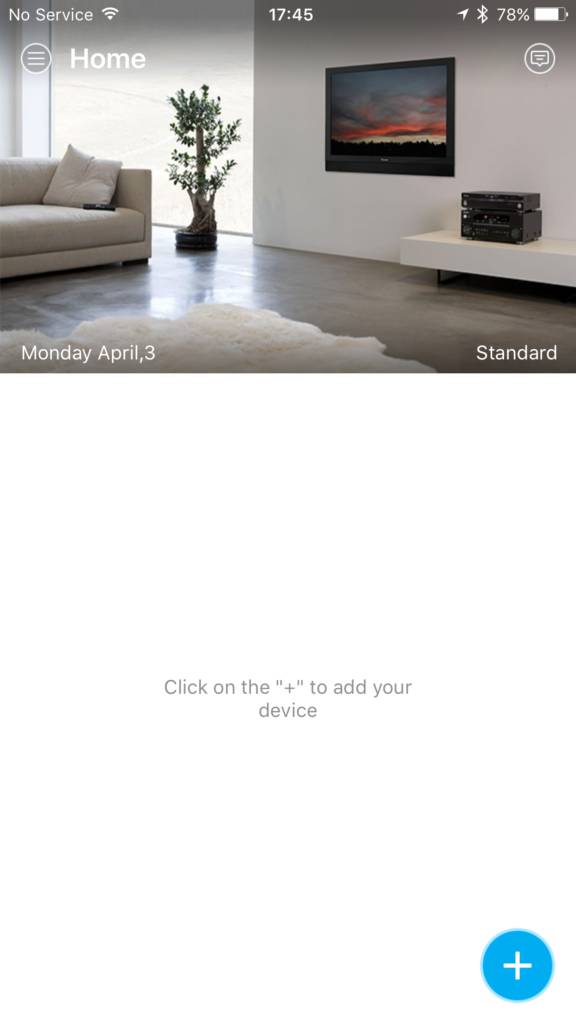
That's it when you give me the email I will share the camera and it will appear in the + section above all you need to view is to click on it and press play have fun.
